Comprehensive Breakdown of How Much a Virtual Event Costs
Tips On How To Budget For Your Virtual Event

Hi guys! It’s Brian, CEO of Clarity Experiences here. We have talked your ear off about virtual events and what it takes to execute them, but what we haven’t talked a lot about is pricing. How much is a virtual event realistically going to cost you? This entire year has been about learning from whatever is being thrown at us and coming out stronger and there has definitely been a learning curve with budgets. The overall virtual event budget that we saw in the early months was significantly less than the budget in a live event. But, as time goes on, and we are learning more about what it takes to put on remarkable virtual events, the cost of putting on virtual events has inevitably gone up. We are learning that the price is actually going to be pretty close to the live event costs due to pre-recording, editing, programming the platform, etc. In the beginning, companies were putting a lot of work on the plates of the internal marketing team or the external meeting planner to do the editing, pre-records, software, etc.
We saw people running into problems in trying to make the virtual event look professional and impactful after they bought the platform. Companies were struggling to understand the value behind virtual events and had a hard time executing these virtual events without a production partner like Clarity. Now, fast forward to today, there has been enough learning in the industry that going into 2021, planners realize the importance of working with a production partner and getting an accurate production budget.
Before you start planning and preparing for your virtual event, you should be familiar with what the pricing looks like so you can execute your virtual events without having to worry about the financial side of things. To help you get an accurate budget for 2021 virtual events I got input from Gary, VP of Customer Development, and Rob, Account Executive. We talked all things numbers and went into the nitty-gritty of the cost surrounding virtual events to make sure you are comfortable on how to budget your virtual event!
What should my budget be for a virtual event?
Let’s start with a budget. Budgeting can be challenging, but in the virtual event world, a budget is going to be your best friend, and you’ll be glad you did. When looking at the cost for your virtual event, a good place to start is with what your previous live event budget was. From there, you can figure out what elements you want in your virtual event and what elements you don’t. Oftentimes, you will need to use some of your travel, hotel, and food and beverage budget which were part of your live event budget to support the production costs of your virtual event. So just because your event is virtual it doesn’t mean you will reduce your overall spend.
When it comes to cost, a large portion is in the pre-planning and pre-production of the content. This includes:
- Recording your presenters
- Preparing the content
- Editing video
- Finding studio space
- Sending out recording kits to presenters homes
While you are saving money on travel, food and beverage, and hotel rooms in a virtual environment, keep in mind you will still need a healthy budget to manage the event logistics. In the virtual environment, managing event logistics includes:
- Scheduling time with your presenters
- Reviewing content
- Preparing the flow of the show
- Scheduling and managing rehearsals
- Handling registration
- Answering attendee questions
Setting a budget for a virtual event isn’t a one size fits all kind of thing. Each budget is unique to the event, what your revenue model is, and how much production value is appropriate to include for your event. Another key factor is the number of attendees that will participate in the event and their level of interaction. When it comes to setting the budget, Clarity tells our customers to look at the overall spend for the event from previous years and then work with a production partner like Clarity to execute the vision for your virtual event. From there, you can start to build up a new budget based on the components of your virtual event. Keep in mind that budgets for live events are often funded by attendance and sponsors. This looks differently in a virtual environment because you can’t charge as much for regular attendees and sponsors.
While setting a budget is unique to the event, I still want to throw some numbers out there so you can get an idea of what pricing could look like:
- For a smaller one day virtual meeting with group discussion and presentations, the price can be anywhere from $5,000-$15,000.
- For a two day event with a general session, 4 tracks, and breakout rooms, the price can be anywhere from $30,000-$75,000.
- For a three day event with multiple general session speakers, panel discussions, studio, exhibits, and breakouts the price can be anywhere from $75,000-$150,000.
- A full-scale event with a general session, breakouts, exhibit hall, sponsors, networking, studio component, upgrade platform, and opening videos you can expect the price to be $150,000+.
What are the costs associated with platforms, live streaming, and editing?

Now that we talked about how to set a budget for your virtual event, we can dive into the costs associated with platforms, live streaming, and editing. As time is going on and we are putting on more and more virtual events, we have a more accurate depiction of how much they cost and the amount of work goes into them.
When building out a virtual platform there are a lot of roles that come along with it like admin roles, the people who are dropping in your edited videos and advertisements, the content creator who promotes your brand, etc. These roles cost money, so allocate a healthy budget for it.
Moving onto platforms...building out a platform isn’t just signing up for it like people originally thought. I talked with Gary about further details on the costs associated with platforms since he is the expert on this topic. The first thing he said was that the platform or technology you use to host your virtual event can be explained in three tiers as related to cost.
Tier one: your known providers
The first tier would be your known providers such as Zoom, WebEx, or GoToWebinar. Clarity recommends these platforms for smaller events because they work great to get a small group together for a meeting, but they are more difficult to add branding and production value. The cost to use one of these platforms for a single event would be anywhere from $1,000-$3,000.
Tier two: customized format
Tier two would move you to a more customized format that includes:
- Basic registration
- Landing pages
- Breakouts
- Custom branding
- Added features such as an expo option
Clarity has built out our own mid-tier platform with costs ranging from $5,000 – $15,000 depending on the scope of the event.
Tier three: a full-service robust platform
The third tier would be a full-service robust platform which includes:
- Tier 1 & 2 features
- Custom registration and billing options
- Custom agenda and community features
- Event app
- Interactive Breakout environments
- Exhibits
- Reporting and analytics at the individual level
The cost for this platform would run anywhere from $15,000 - $25,000 with a portion of the cost billed per user. For example, it may be $15,000 for the platform + $8/attendee. This option can be used for hundreds or thousands of attendees.
Cost for live streaming
Both tier two and three can easily handle live streaming, which is already built into the platform. Some tier 1 platforms like GoToWebinar, can handle a live stream as well.
Cost for editing
Where the live stream cost is built into the platform package already, editing is billed based on the scope of work and how many hours the editing will take. The editing cost is also driven by how the content is captured. If the content is captured with live switching and transitions, then the editing need will be less. If the content is captured using a separate program and iso feeds and needs to be edited together, then the editing cost would then be more. The cost for editing is 2-3 times more than originally predicted, even by experts like Clarity. Knowing what the cost of your editing is going to be will help keep your virtual event budget on track.
A Clarity tip: Try to capture pre-recorded material with as much of the switching of camera angles and graphics as possible which will greatly lower your post-production editing cost.
What are the costs for pre-event recordings, studio time, & production costs?

To learn what the costs are like for pre-event recordings vs. a live event, as well as what the studio time and production costs look like, we talked with Rob, our Account Executive. To start off, there are a few different ways to conduct pre-event recordings and they each have their own impact on cost.
The first way to conduct a pre-event recording is with a remote presenter. If this is the case, Clarity suggests sending the presenter a kit with a few items that will enhance the production value of the recording. From there, Clarity brings the presenter into their studio remotely from the comfort of their own home or office and help teach them how to properly set up the lighting, microphone, headset, and upgraded camera equipment to conduct the recording. These presenter kits cost start at $1,050. Clarity can also include a simple backdrop or greenscreen for an additional cost should it be needed based on the look you are going for.
Not all presenters will need the entire kit, which makes the equipment cost variable. Some presenters might not need additional equipment at all, while others might need more. In addition to the cost of the kit and the equipment, there is also a cost associated with the time that the producer spends coaching and recording the individual. Record capture is billed at $85-$90/hour, which in most cases takes 1-2 hours. There is also post record editing to keep in mind, which depends on the production value you are going for. Generally, post record editing is billed at $95-$105/hour. If you’re just looking to add front and back bumpers and simple titles, it would be around 1-2 hours of editing per recording.
You can also conduct a pre-event recording by having the presenters visit the Clarity HQ studio location or another one of our partner studio locations. The studio concept can also be used to live stream presentations during the virtual event. You will notice a significant increase in production value in this case over the remote recording. Since the studio environment contains a comprehensive package of production equipment, as well as virtual and green screen capabilities, there is an equipment cost associated with the studio model. The general cost for the Clarity studio or the equipment and technology to build the studio into an office space or other space is anywhere from $20,000 - $100,000 based on time and production value, but the cost is dependent on several factors including:
- Number of days/hours required to complete the necessary recordings
- Number of presenters that must be recorded
- Types of content that need to be integrated into presentations
- Amount of presenter coaching required
- Venue cost based on location and square footage
As in all recordings, Clarity provides a producer to manage the entire process to ensure presenters are fully confident and successful in their recordings. Any additional labor costs would include any additional crew required to operate in the studio or post-production, like a camera operator, lead video engineer, graphics engineer, or an audio engineer.
The third and final way to conduct a pre-event recording is to have Clarity build a fully-functioning studio in any venue. This includes traditional venues like hotels, conference and convention centers, and resorts. Clarity can also create this same environment in a client office or warehouse. In this model, the equipment and labor costs are dependent on many of the same factors as Clarity’s studio. Clarity manages recordings in venues with the same service model: a producer leading the project with the corresponding technical crew completing high-quality recordings.
What are some of the offset costs?

What are some of the offset costs?
As you can see from what we just talked about with Rob, there are real costs associated with pre-recording presenters. By enhancing the production value, a virtual event can look and feel to attendees more like the live experience that they might have normally had at a live event. However, to add production value and have a successful virtual event, you can offset these costs with savings in the following areas:
- Attendees and meeting planning staff do not have to travel to a traditional site for a live meeting, thus almost completely eliminating expensive flights and ground transportation cost.
- F&B cost is minimal or nonexistent.
- Although hotel accommodations may be required for presenters who might travel to pre-record at a studio, the overall burden of hotel room cost on an organizer is tiny compared to a live event.
- Printed material cost and shipping of meeting assets to the site is eliminated.
How long does it take to plan a virtual event?

Knowing the pricing and numbers is only one part of budgeting for a virtual event. You also have to be able to accurately budget your time. Clarity is still seeing a lot of executives delaying their budgets and waiting until the last minute to plan and prepare for the virtual event, which is not the move. This ultimately leads to a lot of stress and things falling through the cracks because things are rushed and people are frazzled. There is no worse feeling than being under pressure, trying to race against the clock, and not being prepared. To stop this from happening, Clarity suggests allowing four to six months of planning for a virtual event to truly be remarkable. You heard that right. Four to six months. That might seem like a long time, but it takes time to put together a resource plan, put together the creative aspects, get your assets and vision for the event in order and then actually build it out.
How Clarity Can Help You!
There you have it! All of the different components of what goes into pricing a virtual event. It’s important to know financially what is involved in producing a virtual event before you try and execute one. If you have any further questions on the topic or would like to work with Clarity on your next virtual event, give us a call today!
Section Intro

Making Virtual A Reality: The Technology Behind Clarity's Virtual Studio
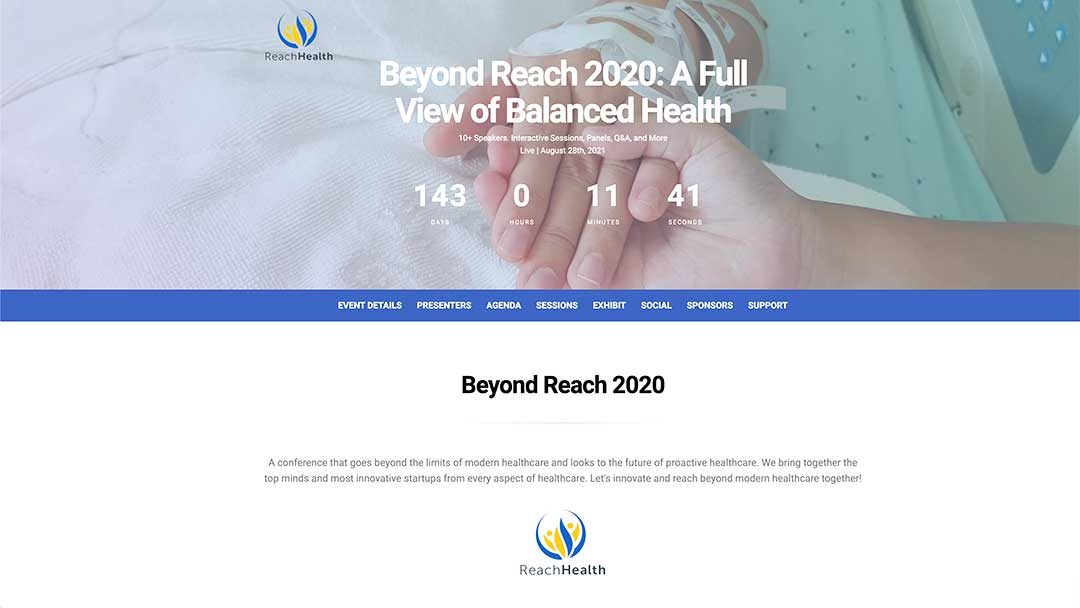
Clarity's Custom Virtual Event Platform



(3)